|
This Manual is a short introduction into the use of Eigenmath, a freeware programme that is available from George Weigt in both MAC® and Windows® versions. It does algebraic manipulation, symbolic calculus and lots more.
Instructions
Download and install the programme. A shortcut to Eigenmath will be installed onto your desktop. Click this shortcut to start Eigenmath. The Help menu, Command line and Command buttons are indicated on the diagram below:

Help Menu
Select "Help" from the menu bar, then select "Help Pages" for a description of the functions supported by Eigenmath. Click "A Four Step Introduction" to see how to use the command line and display pages. Click "Numbers", "Symbols", "Functions" to see how these are performed. Notice that you should always leave a space (or an *) between a pronumeral coefficient and its variable i.e ax should be written as a x or a*x. In fact the Help pages use a space to represent any multiplication. Eigenmath's strength lies in its symbolic manipulation of algebra and calculus. Follow the instructions below to get an overview of these functions. Type the following in the command line and then press the "Enter" key on your keyboard.
Define functions and add
Type f(x) = 2 x^2+3 x+4 (in the command line and then press the "Enter" key on your keyboard.) Note the space between the 2 and the x^2 and the 3 and the x.
Type g(x) = 4 x+2
Type h(x) = f(x)+g(x)
Type h(x) to display the result.
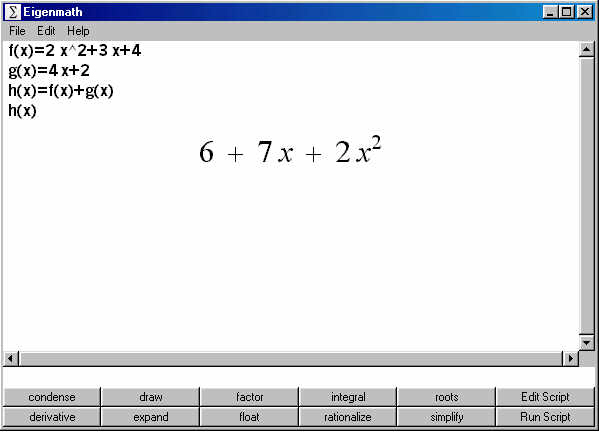
Factorise expressions
Type factor(h(x)) (in the command line and then press the "Enter" key on your keyboard.)
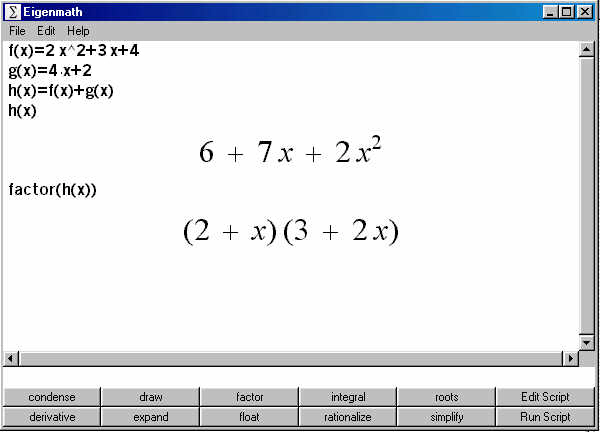
Solve (find the roots of) expressions numerically
Type roots(h(x)) (the solutions to h(x) = 0 are displayed as a vertical list.)
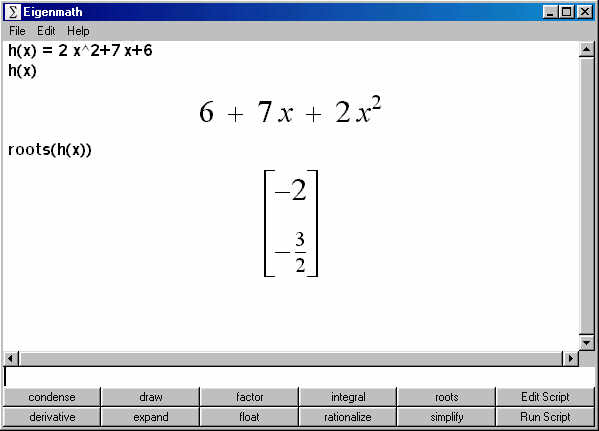
Solve (find the roots of) expressions symbolically
Type m(x) = a x^2 + b x + c (Note the spaces between "a" and "x" and "b" and "x").
Type roots(m(x)) (the square root is displayed as an index)
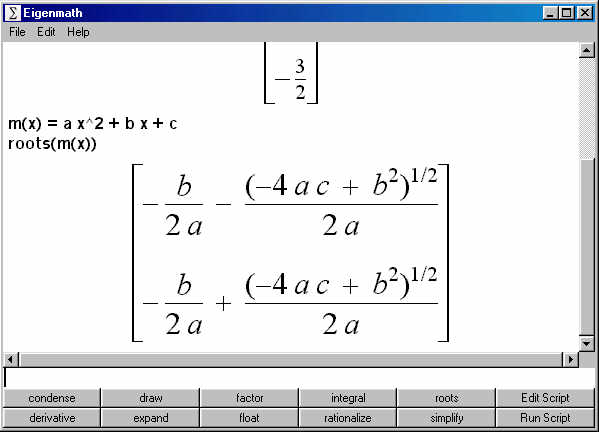
Derive functions
Type p(x) = d(h(x),x) (in the command line and then press the "Enter" key on your keyboard.)
Type p(x) to display the result.
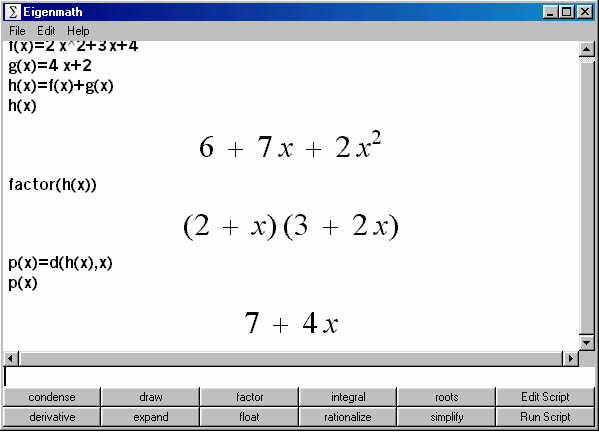
Integrate functions (Indefinite)
Type m(x) = integral(p(x),x) (in the command line and then press the "Enter" key on your keyboard.)
Type m(x) to display the result. Note: The general form using "+ C" is not displayed.
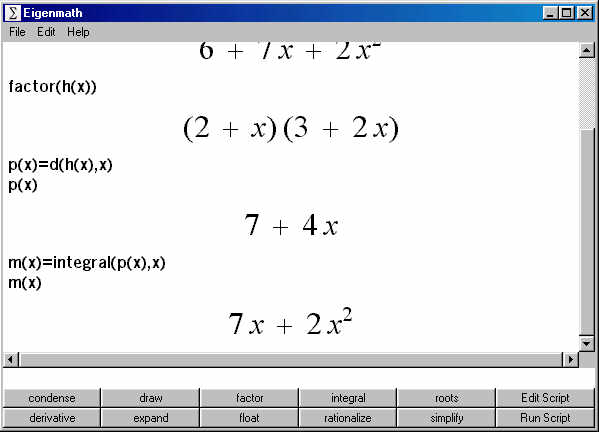
Integrate functions (Definite)
Type w(x) = eval(integral(p(x))) (in the command line and then press the "Enter" key on your keyboard.)
Type w(5)-w(2) to display the definite integral (signed area) of 7 + 4x from x = 2 to 5.
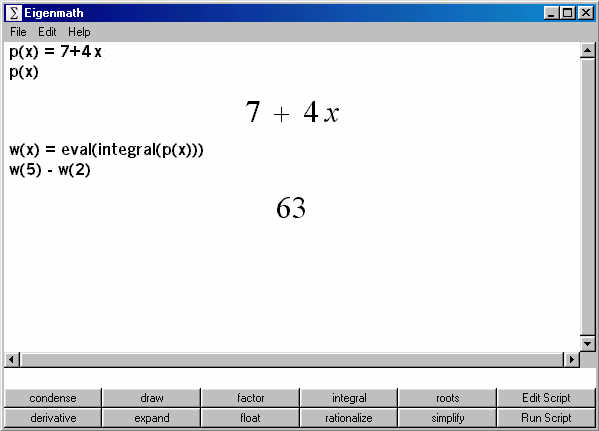
Eigenmath can also draw graphs, and lots of other things, but you will probably find that your graphics calculator does many of these just as well.
|